With the growing popularity of Spotify, it is rolling out new features every day to make it more appealing to its users. The constant updates are very well-liked by its users, but some of them fail to stay and even get discontinued.
In this article, we will discuss one feature of Spotify that was recently introduced and how to get it for free: the Car Thing.
What is the Car Thing?
In order to increase the number of users who listen to music or podcasts while driving, Spotify deducted a $31 million investment in the device from its earnings. The newest stereo, known as Car Thing, enables users to stream podcasts and Spotify music from their phones to the vehicle’s audio system.
Initially announcing the device’s trials in May 2019, testing it out with a small group of users in April 2021, and recently starting a wider rollout were Spotify’s three phases for the project.
The gadget, according to Spotify, is a “smart player that fills your car with music, news, entertainment, talk, and more.” It has a physical dial on the front, a 4-inch touchscreen, four microphones up top, and four pre-programmed control buttons. Through this, you can manage the audio in your vehicle using “Hey Spotify” commands and the gadget’s dial, screen, and preset buttons. The device has approximately 500 MB of RAM. It costs $89.99 and is only available in the United States for the time being. You can buy it from Spotify.
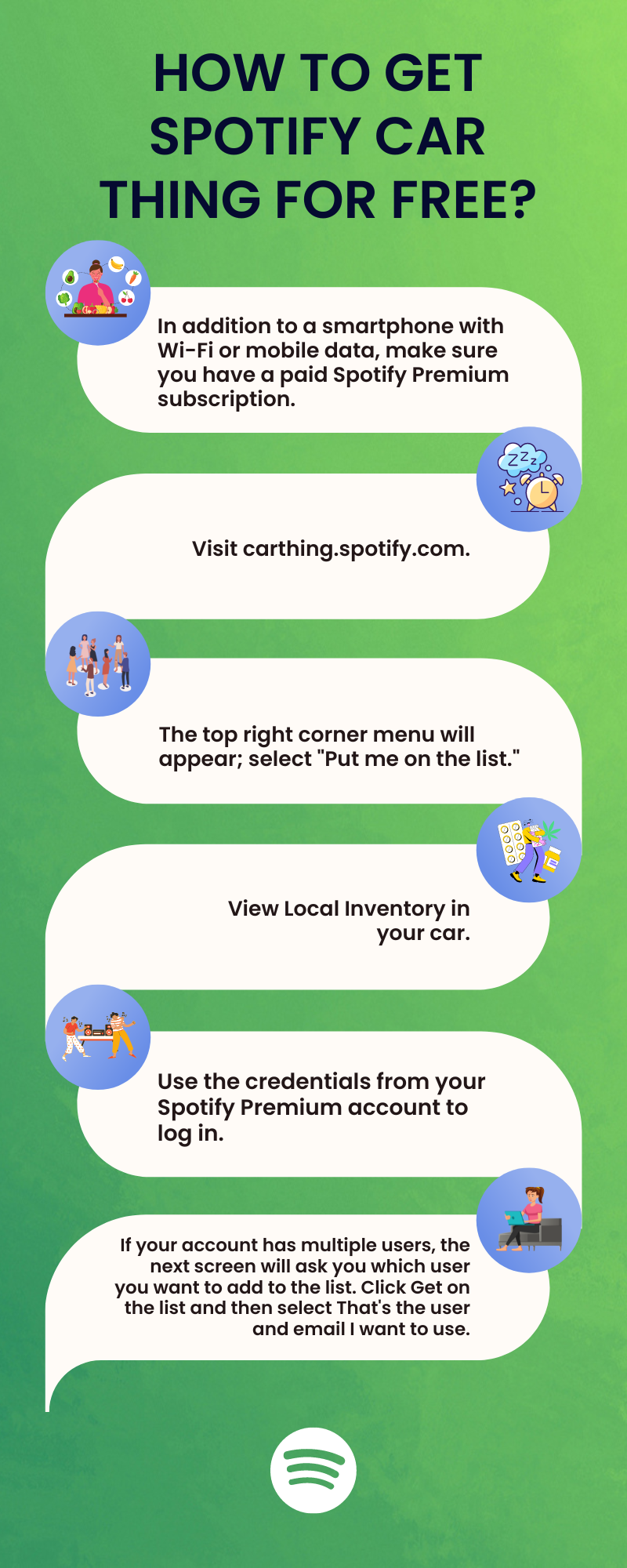
Get Spotify Car Thing For Free
Things you can do with Car Thing
Spotify is gradually adding more features to the Car Thing after it was released. With Car Thing, you can accomplish a lot of things. Voice search is now available in the most recent update to immediately play specific music or podcasts. By using the dial on the Car Thing, you can browse, select, play, pause, and discover music and podcasts in the Spotify library if you prefer to use your hands instead of your voice to operate it. You can use the touchscreen display on Car Thing to see what is playing, what is in your library, what voice search results are, and how to move around the interface.
Like a fresh podcast episode, you can access your favorites more quickly with Car Thing’s four preset buttons. Additionally, it can answer calls, view incoming calls, and accept or reject them. This only functions with iOS at the moment. The most recent update enables control over other media apps.
Spotify Car Thing for Free
Spotify Car Thing requires an iOS or Android smartphone with a Wi-Fi or mobile data connection and a Spotify Premium subscription. The Car Thing can be obtained for free, but how? Users can register on Spotify’s waiting list to receive the Car Thing for free by adding their names. You can easily register for Car Thing by following a few easy steps.
- In addition to a smartphone with Wi-Fi or mobile data, make sure you have a paid Spotify Premium subscription.
- Visit carthing.spotify.com.
- The top right corner menu will appear; select “Put me on the list.”
- View Local Inventory in your car.
- Use the credentials from your Spotify Premium account to log in.
- If your account has multiple users, the next screen will ask you which user you want to add to the list. Click Get on the list and then select That’s the user and email I want to use.
Conclusion
Despite having so many benefits, Spotify Car Thing had many negative points that made it less popular among users. However, Spotify is still working to make it better. Make sure to register in its free list to try this new device on Spotify!
