Eventually, the world’s most famous music streaming service will offer lossless streaming. Spotify HiFi, which would allow users to hear their favorite songs at CD quality, was announced at the start of 2021 and was expected to launch sometime that year. Since then, Spotify has added support for podcasts and audiobooks, but the company has yet to roll out its lossless streaming service, HiFi, despite competition from Apple, Tidal, and Amazon. Among Spotify’s most-requested features is lossless streaming, piloted in 2017 with a select number of customers. At Spotify’s Stream On event in February 2018, HiFi was eventually unveiled. Still, just a few months later, Apple astonished everyone by announcing its lossless streaming service as part of a standard plan at no extra cost.
Audio quality on Spotify
Spotify HiFi differs from Spotify Premium because it supports higher audio quality (CD-quality) streaming (resolutions higher than 44.1kHz/16-bit).
Three hundred twenty kilobytes per second (kbps), the highest quality setting in Spotify Premium, measures the data transfer rate from one device to another. In this context, 1,411.2kbps is the equivalent of CD-quality sound or almost 4.5 times the maximum setting. An alleged leak of the HiFi interface suggests activating HiFi will be as simple as touching an icon in the device’s lower right corner. The quality of your internet connection, whether you’re using WiFi or cellular data, and whether or not your gadget is HiFi-compatible are all displayed in a pull-down menu.
Mainly all people can access the service; the business also stated that it would collaborate with “the world’s leading speaker manufacturers.” This may involve ensuring that Bluetooth speakers and headphones that support Spotify Connect have the necessary Bluetooth protocols (such as Sony’s LDAC and Qualcomm’s aptX HD) to use lossless audio.
In July, Apple surprised everyone in the lossless competition by releasing its high-resolution upgrade for Apple Music before Spotify HiFi without charging extra for it on top of a standard membership. Not long after the announcement of Spotify HiFi, a web-based ABX test was released so listeners could evaluate the quality of their audio setups and hearing. Apple Music chief Eddy Cue confessed he could not distinguish between compressed and lossless tracks, although he did praise the potential of spatial audio.
The ability to play music in high quality has been the most desired addition to Spotify since the company’s inception. While a trailer for Spotify Hifi was released in early 2017, the company has been waiting for the green light to launch its much-anticipated foray into CD-quality streaming.
Nevertheless, Spotify’s internal settings allow you to listen to music in the highest quality possible while streaming. Spotify offers four preset audio quality settings, including 24 kbps (Low), 96 kbps (Normal), 160 kbps (High), and 320 kbps (Very High) (Very High). A configurable “Automatic” setting also enables users to stream music at a lower bit rate in the event of an unstable internet connection.
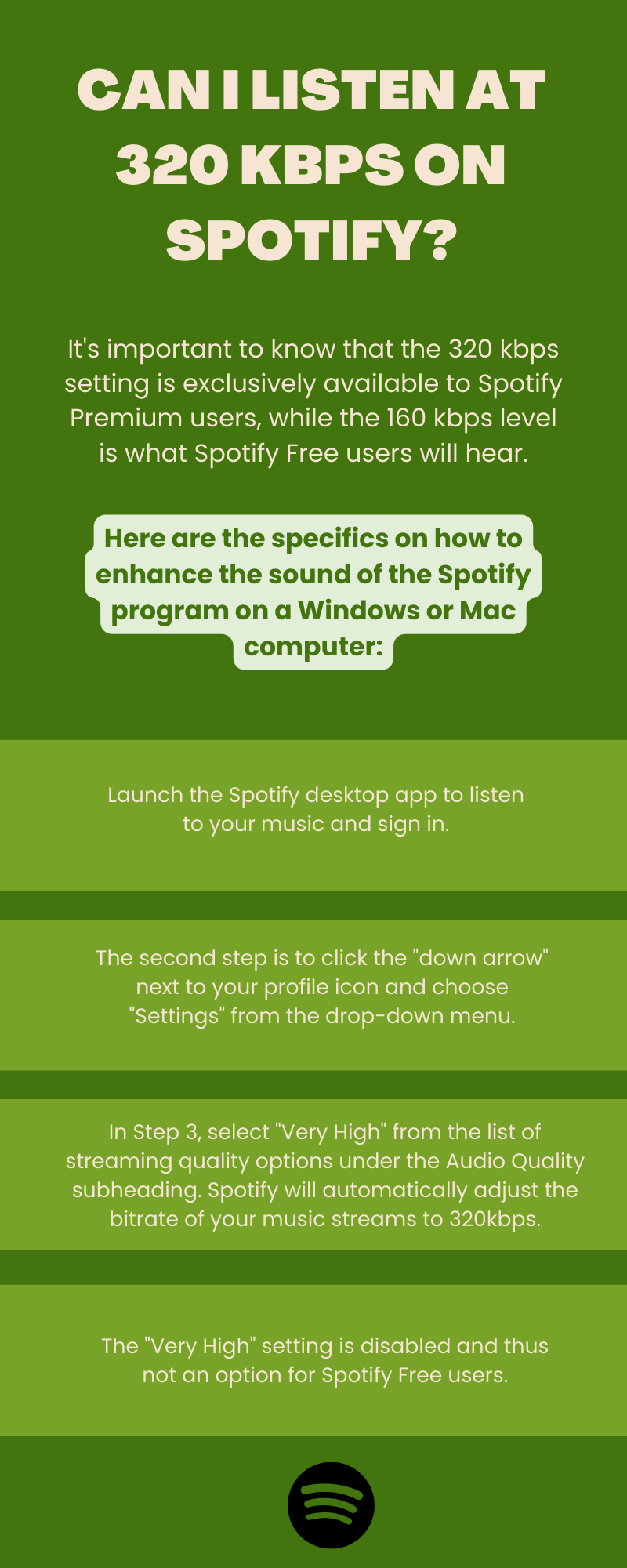
Spotify Songs At 320 KBPS
Follow the steps in this post to improve Spotify’s audio output if you share my aversion to subpar sound.
It’s important to know that the 320 kbps setting is exclusively available to Spotify Premium users, while the 160 kbps level is what Spotify Free users will hear. Make sure you’re logged in with a premium Spotify account if you want access to the highest-quality versions of these tracks.
Here are the specifics on how to enhance the sound of the Spotify program on a Windows or Mac computer:
- Launch the Spotify desktop app to listen to your music and sign in.
- The second step is to click the “down arrow” next to your profile icon and choose “Settings” from the drop-down menu.
- In Step 3, select “Very High” from the list of streaming quality options under the Audio Quality subheading. Spotify will automatically adjust the bitrate of your music streams to 320kbps.
- The “Very High” setting is disabled and thus not an option for Spotify Free users.
If you have a Spotify Premium account, you can use the app to download high-quality Spotify playlists and individual songs directly. The downloaded content cannot be extracted or shared in any way; for instance, it cannot be imported into DJ software. To avoid any restrictions while listening to your favorite songs on Spotify, it is recommended that you convert them to MP3 beforehand.
