Spotify is an audio streaming platform with a variety of songs of all types. So what are you waiting for to create an account and enjoy!!!
How do I register on a computer for Spotify?
Follow these instructions on your computer to create a free account, and after that, download the Spotify player application to get started.
Despite being a subscription-based service, Spotify allows you to create a free account and try it out before paying. Although songs have advertisements, the free Account gives users access to Spotify’s entire music and podcast catalog.
- Navigate to the Spotify signup page in your web browser.
- Choose Spotify Free.
- Get Free Spotify
- Log in with your Facebook account or email address to register.
- If you’re using Facebook, choose Sign up with Facebook and enter your login details before choosing Log in. Spotify Sign Up With Facebook
- If you’re using an email address, fill out the form, including your gender, date of birth, username, and email address.
You can review Spotify’s Terms and Conditions of Use and Privacy Policy before registering. By selecting the corresponding hyperlinks, you can see these. Select Sign up if you are confident that all the information you provided is accurate.
Using the Spotify Web Player, sign up for Spotify with your email
Use the Spotify Web Player if you don’t want to install the desktop application. After making your new Account, you should already be logged in; however, if not, click Login in the top-right corner.
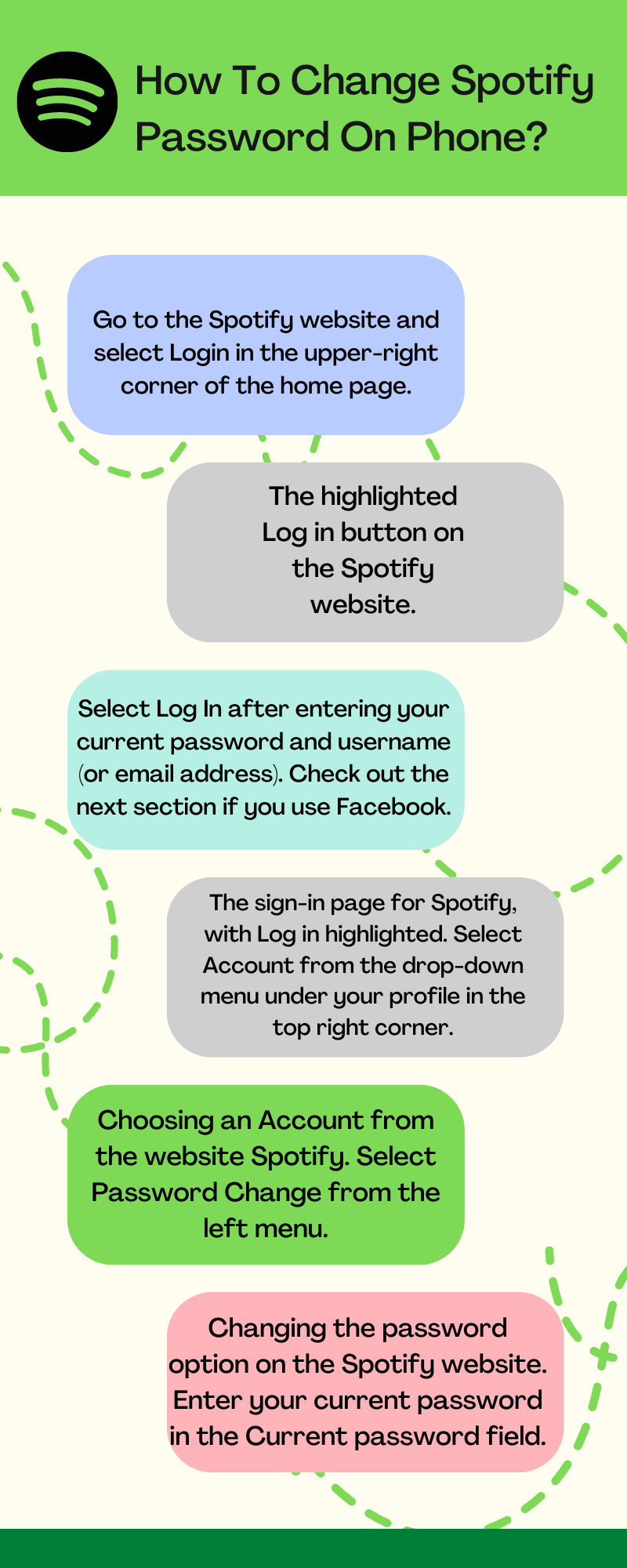
Reset Spotify Password on Phone
Utilizing the desktop program
If you want to get the most out of the service (and be able to import your current music library):
- Download the Spotify software to your computer.
- Run the installer first, then launch the program.
- Use the Account you used to register, such as Facebook or an email address, to log in once the program is up and running.
You’re just a few steps away from millions of songs and thousands of podcasts.
The Spotify App
Consider downloading the app for your operating system if you want to stream music from Spotify using your mobile device. You can access Spotify’s core features and listen offline if you have a Spotify Premium subscription, though it isn’t as feature-rich as the desktop application.
Download the app
Spotify is accessible on various devices, including watches, TVs, cars, and mobile devices.
Create your Account
- Select SIGN UP from the app’s login screen.
- You can sign in with your Facebook or Apple accounts, email address, or phone number.
- Make sure your email is correct, then create a password.
- Additional signup information, such as your gender, birthday, and display name, is optional.
- Play the music.
Discover and explore! Spotify, learn more about you as you use Spotify, allowing us to make personalized music and podcast recommendations for you.
Forget your Spotify password!
No worries! Here is the solution.
- Visit the Spotify website to find a known password. Select Log In, and enter username/password. Select Change Password under Profile > Account.
- To retrieve a forgotten password, go to the Spotify website and click Forgot your password? under Login. Enter the email address and select Send.
- Please open the email as soon as you receive it, then click Reset Password. Enter your new password, confirm it, and then click Send.
Change Your Spotify Password Here
Changing your password to keep your Spotify account safe periodically is a good idea. Log into your Account on the Spotify website to change your password.
This method is predicated on your ability to recall your current Spotify password. If you’ve forgotten, refer to the directions after this section.
- Go to the Spotify website and select Login in the upper-right corner of the home page.
- The highlighted Log in button on the Spotify website. Select Log In after entering your current password and username (or email address). Check out the next section if you use Facebook.
- The sign-in page for Spotify, with Log in highlighted. Select Account from the drop-down menu under your profile in the top right corner.
- Choosing an Account from the website Spotify. Select Password Change from the left menu.
- Changing the password option on the Spotify website. Enter your current password in the Current password field.
Then, on the Spotify website, enter your current password. Enter your new password in the “New password” and “Repeat new password” fields.
Confirm the new password on the Spotify website. And the procedure updates your Spotify password.
How to Reset Your Forgotten Spotify Password?
When you forget your Spotify password, changing it is more complicated. You can quickly change your Spotify password in a few easy steps if you can’t remember it. Whether or not you know the password, this also holds for logins made with a Facebook account.
On the homepage of the Spotify website, click Login in the upper right.
- The highlighted Log in button on the Spotify website.
- Select Forgot your password.
- Selecting Forgot your password on the Spotify login page.
- Enter the username or email address connected to your Account.
- Enter an email address to change the password.
- Select the “I’m not a robot” CAPTCHA box.
- Select Send to get a reset password link from Spotify.
- Search for the email requesting a new password by logging into the email account you use for Spotify.
- A Spotify email with a password reset link is sent. Open this email, then click the Password Reset link.
- In the fields labeled select “New password” and “Repeat new password,” type a new password.
- Enter and verify the new password. And Choose the CAPTCHA “I’m not a robot” checkbox.
- Choose Send.
When you’ve finished creating your new password, keep it somewhere secure and accessible. Using a password manager removes the hassle of remembering dozens or hundreds of random symbols.
