Spotify doesn’t work offline because tracks are not available for offline streaming. Alternatively, offline mode is not set. Offline music won’t play if the outdated app and your device aren’t working. It can also happen if Spotify can’t detect the location of the downloaded songs.
1: Make sure you downloaded the tracks
Spotify offline streaming works if, You have downloaded the track you want to play. If you can’t play a track offline, make sure it’s not downloaded for offline streaming.
How to Download Spotify Tracks?
Step 1: Search and play the track you want to download.
Step 2: Tap the three dots icon in the right corner.
Step 3: Click Add to Playlist.
Step 4: Select the desired playlist.
Step 5: Go to this playlist page.
Step 6: Tap the download icon below the playlist name. Look for the down arrow icon. It will download all tracks from the same playlist.
Step 7: Wait for the download to complete.
When the download icon turns green, the playlist will get the download.
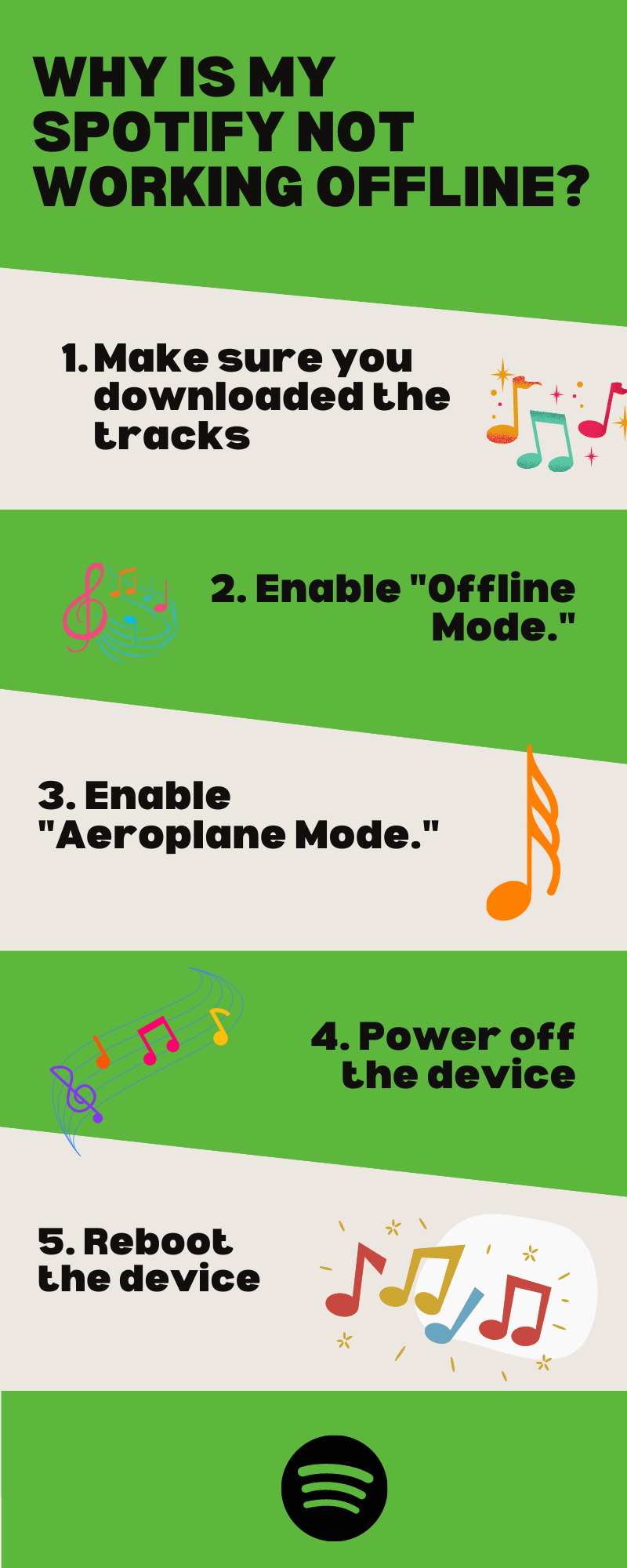
Fix Spotify Not Working Offline Issue
2: Enable “Offline Mode.”
“I downloaded my favourite track but can’t play it offline yet…” In this case, the Offline Mode setting is enabled.
Here’s how:
Step 1: Turn off Wi-Fi or cellular data.
Step 2: Open the Spotify app.
Step 3: Go to the settings page.
Step 4: Scroll down until you find Offline Mode Settings. It’s under the playback section.
Step 5: Tap the Offline Mode button once to turn it off.
3: Enable “Aeroplane Mode.”
If you can’t play, download tracks offline. Enable Aeroplane Mode on your device.
Note: Aeroplane mode turns off all wireless features on your device. Wi-Fi, Cellular Data, Bluetooth.
It was initially intended to be used when boarding an airplane.
To prevent the device from interfering with the aircraft communication system.
However, it can also be enabled to save battery. Or temporarily disable incoming call and message notifications.
Reason
Spotify’s offline mode only works when the device is not connected to the internet. Also, enabling Aeroplane Mode can help to force Spotify to disconnect from your internet connection.
Here’s how:
Step 1: Open your device.
Step 2: Scroll down from the top of the screen to access the Quick Access Panel.
If you are using a laptop or PC, click the quick access panel in the lower right corner.
Step 3: Tap the Aeroplane mode button to enable it. Look for the plane icon.
4: Power off the device
Try powering the device back on this time.
Note: In this guide, turning off a device means putting it into “sleep mode.”
It allows you to fix app errors. A communication error between your device and the Spotify app.
There are some indicative signs that your app is broken.
App:
- Crashes on startup.
- Attempting to log in always returns me to the login page.
- Hang/freeze when navigating playlists.
- Tapping the Play/Shuffle button does not play any songs. To power off the device:
Step 1: Turn off your mobile’s Internet connection.
Step 2: Close the Spotify app completely. Remove from background apps.
Step 3: Turn off the device by pressing the power button once.
Put the device in sleep mode if you use a laptop or PC.
Step 4: Wait at least 30 seconds.
Step 5: Press the power button again to turn on the device.
On a laptop or PC, press any key on your keyboard.
Step 6: Restart the Spotify app.
5: Reboot the device
Alternatively, you can reboot the device. It helps to update the Spotify app system completely.
Note: Rebooting powers the device off and back on. These consist of “most used” data, such as emails and passwords, that are automatically saved.
To reboot the Android device:
- Press and hold the POWER button. Keep holding until the option appears.
- Click Restart.
To reboot the iOS device:
- Press the VOLUME UP button.
- Press the power button for a few seconds.
- Release when the Apple logo appears.
To restart your laptop or PC:
- Tap the Start button.
- Click the power icon.
- Select “Restart.”
Why is Spotify called Spotify?
It was founded by Daniel Ek and Martin Lorentzon in 2006 and is headquartered in Stockholm, Sweden. They currently have offices in 17 countries around the world.
One day in 2006, Daniel and Martin were sitting in separate rooms calling catchy names. Martin googled its existence, calling what Daniel mistook for “Spotify.” Luckily nothing happened.
The founders didn’t care if it sounded weird and registered the domain name. Ultimately, the Spotify name brought them fame and his $8 billion company.
How is it different from other music apps?
Unlike other music applications, it offers users a wide range of features. You can search for music by album, genre, singer name, or song. Connecting your Spotify account to Facebook and Twitter is easy. Unless you want to download songs offline and listen without ads, you can listen to the freemium version.
It offers a family plan where six accounts can become premium members at a low cost.
Of course, you can also create a list of your favourite songs. However, you can also earn by promoting new artists and quality music through your listings, but there is a process you need to learn first.
